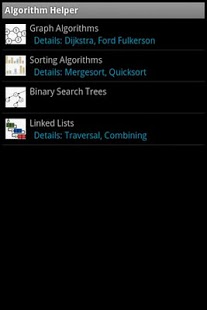Algorithm Helper 1.1
Free Version
Publisher Description
Algorithm Helper covers common topics discussed in software interviews, including graph algorithms, binary search trees, linked lists, and sorting. We provide an overview and common interview questions for each topic. The coverage is broad and lightweight enough to be helpful to the advanced undergraduate or professional who would like to sharpen his/her technical interview skills on the go. To be as general and accessible as possible, we tried to make algorithm questions language agnostic.
Most of the content came from two courses taught at Stanford University:
- CS 161, Design and Analysis of Algorithms (cs161.stanford.edu). I borrowed heavily from the notes compiled by Moor Xu, http://stanford.edu/~moorxu/notes/161/161main.pdf.
- CS 106B, Programming Abstractions (cs106b.stanford.edu). The 106B course reader was a valuable source of information.
About Algorithm Helper
Algorithm Helper is a free app for Android published in the Teaching & Training Tools list of apps, part of Education.
The company that develops Algorithm Helper is Rahul Pandey. The latest version released by its developer is 1.1. This app was rated by 1 users of our site and has an average rating of 4.0.
To install Algorithm Helper on your Android device, just click the green Continue To App button above to start the installation process. The app is listed on our website since 2013-09-30 and was downloaded 30 times. We have already checked if the download link is safe, however for your own protection we recommend that you scan the downloaded app with your antivirus. Your antivirus may detect the Algorithm Helper as malware as malware if the download link to edu.stanford.rkpandey is broken.
How to install Algorithm Helper on your Android device:
- Click on the Continue To App button on our website. This will redirect you to Google Play.
- Once the Algorithm Helper is shown in the Google Play listing of your Android device, you can start its download and installation. Tap on the Install button located below the search bar and to the right of the app icon.
- A pop-up window with the permissions required by Algorithm Helper will be shown. Click on Accept to continue the process.
- Algorithm Helper will be downloaded onto your device, displaying a progress. Once the download completes, the installation will start and you'll get a notification after the installation is finished.